|
How do I create a database in MySQL?
Author: Deron Eriksson
Description: This tutorial describes how to create a database in MySQL.
Tutorial created using:
Windows XP || MySQL 5.0.27
Creating a databaseW in MySQLW couldn't be easier. To do so, log on to MySQL as a user with appropriate privileges and type "CREATE DATABASE [database_name];", where [database_name] is the name of the database that you'd like to create. CREATE DATABASE [database_name]; As an example, I'll log on to MySQL at a command prompt (the logon happens automatically when I type 'mysql' since I have my database connection information in the MySQL my.ini file). I'll create a database called 'mydatabase' by typing 'CREATE DATABASE mydatabase;'. 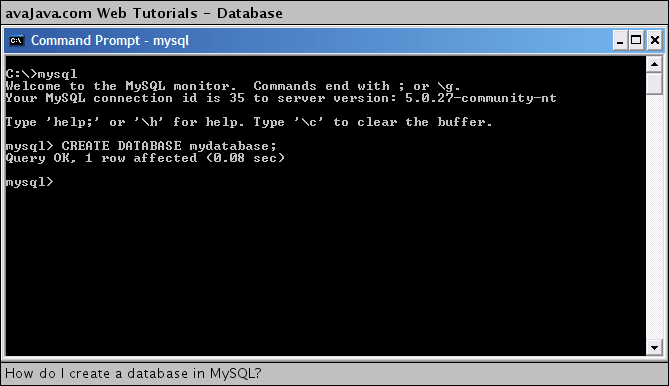
That's all there is to it. If you'd like to verify that your database exists in MySQL, you could do a command like: SHOW DATABASES; This would show the MySQL databases that exist. Related Tutorials: |

