|
How do I locate a file in my workspace?
Author: Deron Eriksson
Description: This tutorial describes how to locate a file in an Eclipse workspace using the Open Resource tool.
Tutorial created using:
Windows XP || JDK 1.5.0_09 || Eclipse Web Tools Platform 2.0 (Eclipse 3.3.0)
In EclipseSW, the quickest way to find a file in your workspace is to use the Open Resource tool. You can bring up the Open Resource pop-up by hitting Control-Shift-R. As you type a resource name in the text box, the Open Resource tool will show you all of the matches in your workspace. 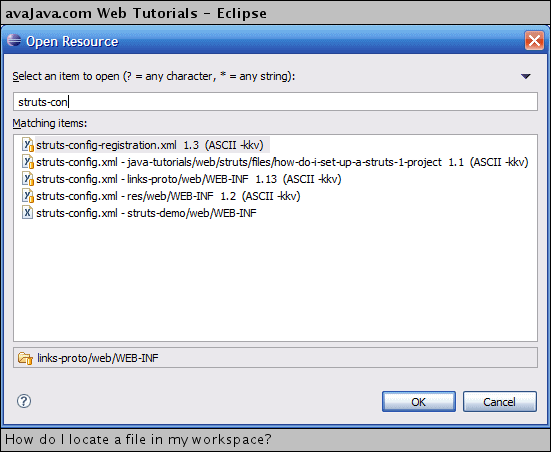
If you double-click a matching item to select it, the resource will open up in an editor window. |

