|
How do I add a simple site to a project using the archetype plugin?
Author: Deron Eriksson
Description: This maven tutorial describes how to add simple site files to a project using the archetype plugin.
Tutorial created using:
Windows Vista || JDK 1.6.0_04 || Eclipse Web Tools Platform 2.0.1 (Eclipse 3.3.1)
A 'site' is the standard way that a mavenSW project is documented. Typically, a src/site directory is created, and a site.xml file in this directory describes the layout of the site documentation. Other documentation files are included in various directories within the site directory. When a "mvn site" command is performed, these various files are processed, and a documentation 'site' is generated in the project's target directory. The archetype:create goal of the maven archetype plugin can be used to add simple site files to a pre-existing project. This can be a useful way to get you started with some basic files (site.xml and index.apt) that you can use to start generating site documentation. I created an EclipseSW external tool configuration to do this from Eclipse, shown below. The ${maven_exec} string substitution variable points to my maven mvn.bat file (C:\dev\apache-maven-2.0.8\bin\mvn.bat). The working directory is set to my Eclipse workspace directory. The groupId and artifactId of the project in question need to be entered via string prompts. In addition, notice the -DarchetypeArtifactId=maven-archetype-site-simple parameter.
The configuration is shown here: 
I'm going to add the simple site files to my "aproject" project, shown here. This project has a groupId of 'com.maventest' and an artifactId of 'aproject'. 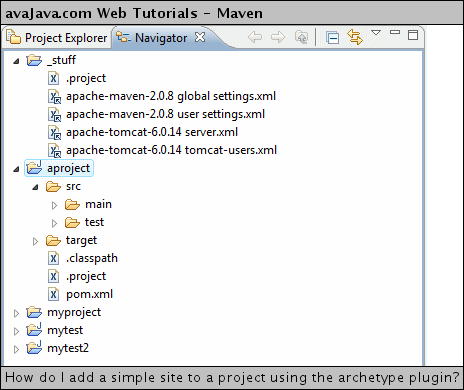
I selected the "mvn archetype~create site simple" external tool to execute it. 
When prompted for a groupId, I entered 'com.maventest'. 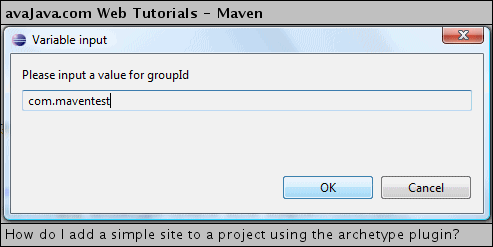
When prompted for an artifactId, I entered 'aproject'. 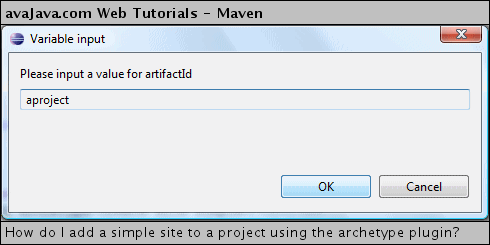
The console output from the execution of the external tool configuration is shown here: Console output from 'mvn archetype:create -DgroupId=com.maventest -DartifactId=aproject -DarchetypeArtifactId=maven-archetype-site-simple'[INFO] Scanning for projects... [INFO] Searching repository for plugin with prefix: 'archetype'. [INFO] ------------------------------------------------------------------------ [INFO] Building Maven Default Project [INFO] task-segment: [archetype:create] (aggregator-style) [INFO] ------------------------------------------------------------------------ [INFO] Setting property: classpath.resource.loader.class => 'org.codehaus.plexus.velocity.ContextClassLoaderResourceLoader'. [INFO] Setting property: velocimacro.messages.on => 'false'. [INFO] Setting property: resource.loader => 'classpath'. [INFO] Setting property: resource.manager.logwhenfound => 'false'. [INFO] ************************************************************** [INFO] Starting Jakarta Velocity v1.4 [INFO] RuntimeInstance initializing. [INFO] Default Properties File: org\apache\velocity\runtime\defaults\velocity.properties [INFO] Default ResourceManager initializing. (class org.apache.velocity.runtime.resource.ResourceManagerImpl) [INFO] Resource Loader Instantiated: org.codehaus.plexus.velocity.ContextClassLoaderResourceLoader [INFO] ClasspathResourceLoader : initialization starting. [INFO] ClasspathResourceLoader : initialization complete. [INFO] ResourceCache : initialized. (class org.apache.velocity.runtime.resource.ResourceCacheImpl) [INFO] Default ResourceManager initialization complete. [INFO] Loaded System Directive: org.apache.velocity.runtime.directive.Literal [INFO] Loaded System Directive: org.apache.velocity.runtime.directive.Macro [INFO] Loaded System Directive: org.apache.velocity.runtime.directive.Parse [INFO] Loaded System Directive: org.apache.velocity.runtime.directive.Include [INFO] Loaded System Directive: org.apache.velocity.runtime.directive.Foreach [INFO] Created: 20 parsers. [INFO] Velocimacro : initialization starting. [INFO] Velocimacro : adding VMs from VM library template : VM_global_library.vm [ERROR] ResourceManager : unable to find resource 'VM_global_library.vm' in any resource loader. [INFO] Velocimacro : error using VM library template VM_global_library.vm : org.apache.velocity.exception.ResourceNotFoundException: Unable to find resource 'VM_global_library.vm' [INFO] Velocimacro : VM library template macro registration complete. [INFO] Velocimacro : allowInline = true : VMs can be defined inline in templates [INFO] Velocimacro : allowInlineToOverride = false : VMs defined inline may NOT replace previous VM definitions [INFO] Velocimacro : allowInlineLocal = false : VMs defined inline will be global in scope if allowed. [INFO] Velocimacro : initialization complete. [INFO] Velocity successfully started. [INFO] [archetype:create] [INFO] Defaulting package to group ID: com.maventest [INFO] ---------------------------------------------------------------------------- [INFO] Using following parameters for creating Archetype: maven-archetype-site-simple:RELEASE [INFO] ---------------------------------------------------------------------------- [INFO] Parameter: groupId, Value: com.maventest [INFO] Parameter: packageName, Value: com.maventest [INFO] Parameter: package, Value: com.maventest [INFO] Parameter: artifactId, Value: aproject [INFO] Parameter: basedir, Value: C:\dev\workspace [INFO] Parameter: version, Value: 1.0-SNAPSHOT [INFO] ********************* End of debug info from resources from generated POM *********************** [INFO] Archetype created in dir: C:\dev\workspace\aproject [INFO] ------------------------------------------------------------------------ [INFO] BUILD SUCCESSFUL [INFO] ------------------------------------------------------------------------ [INFO] Total time: 1 second [INFO] Finished at: Sun Feb 17 03:56:37 PST 2008 [INFO] Final Memory: 5M/9M [INFO] ------------------------------------------------------------------------ When the maven goal has completed, we can see that a src/site directory was created in the project, and we can see that the directory contains a site.xml file and an apt directory that contains an index.apt file. 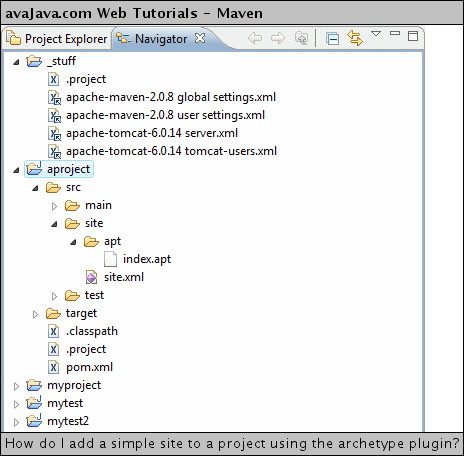
I can now start adding documentation to the project using these template files. Related Tutorials:
|

