|
How do I download and install the Apache Web Server?
Author: Deron Eriksson
Description: This tutorial describes how to download and install the Apache web server.
Tutorial created using:
Windows XP || Apache HTTP Server 2.2.4
(Continued from page 1) After finishing the installation, you should see that ApacheSW has been installed in the file system, in my case at C:\Apache2.2.4\. The Apache document root by default is located in the \htdocs\ folder. The index.html file that we see when we hit our Apache Web Server is located at \htdocs\index.html. If you open this file, you can see that it contains the text 'It works!'. 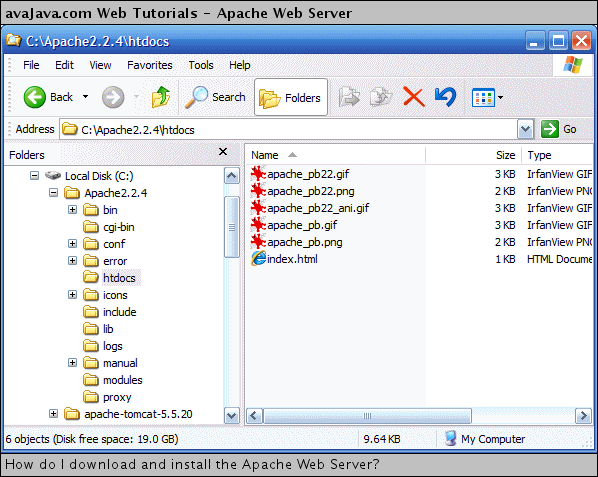
If I open up a browser and try hitting 'http://www.cakelycakes.com', we can see that Apache is up and running and that we hit the index.html file. 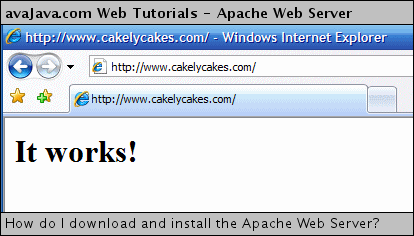
Just as another little test, if I hit 'http://192.168.1.106' in a browser, I see the same index.html file. 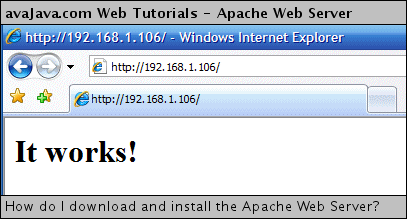
As we have seen, the Apache Web Server is very simple to set up. |

