|
How do I generate Maven Changelog Plugin reports for a site?
Author: Deron Eriksson
Description: This maven tutorial describes how to generate Maven Changelog Plugin reports for a site.
Tutorial created using:
Windows Vista || JDK 1.6.0_04 || Eclipse Web Tools Platform 2.0.1 (Eclipse 3.3.1)
(Continued from page 1) Now, let's see what reports have been generated and deployed. We can see that the Changelog plugin generated the three expected reports. 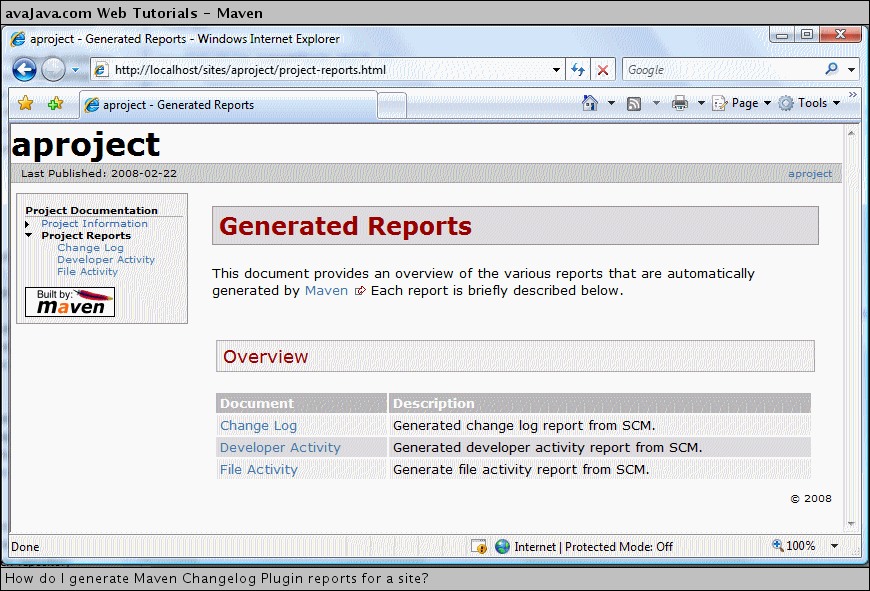
The Change Log Report shows project changes over time. We can see that "Deron" committed files twice in the project. We can see when the commits happened, who committed, the files that were committed, the versions of the files, and the commit comments. 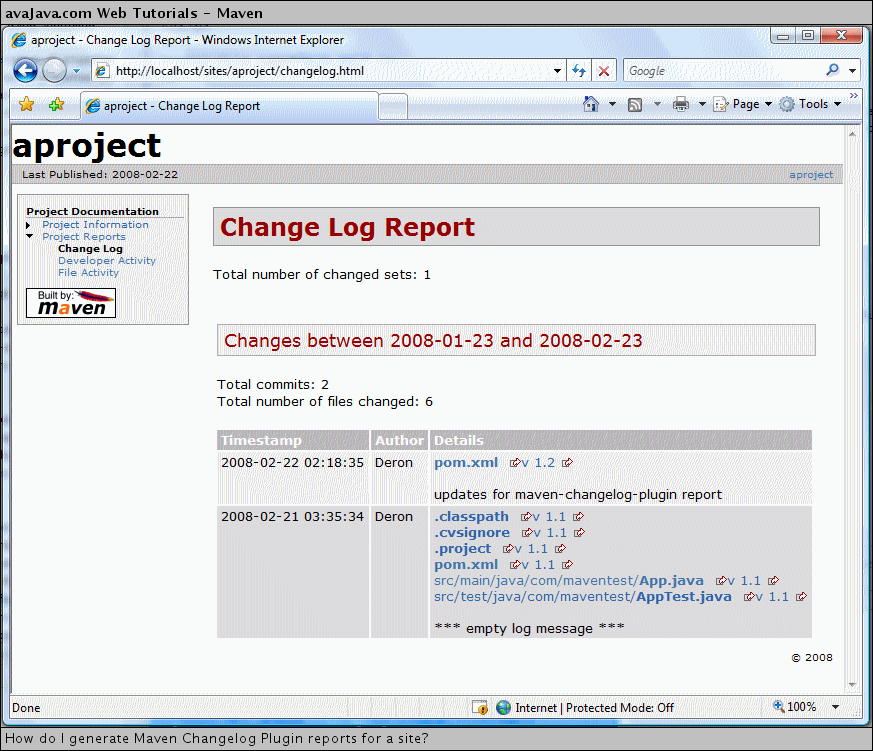
The Developer Activity Report shows a summary of the activities of the developers involved in the project. 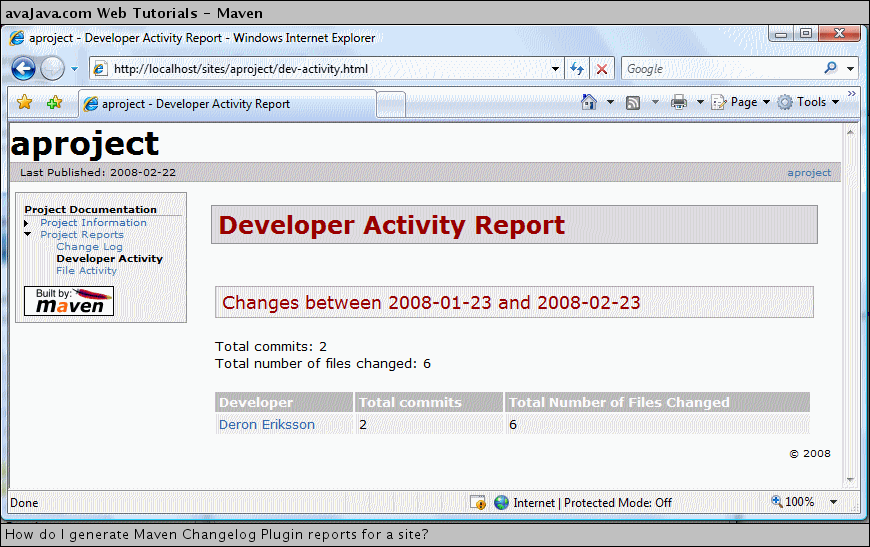
The File Activity Report shows the version control activities for a project based on a file view. 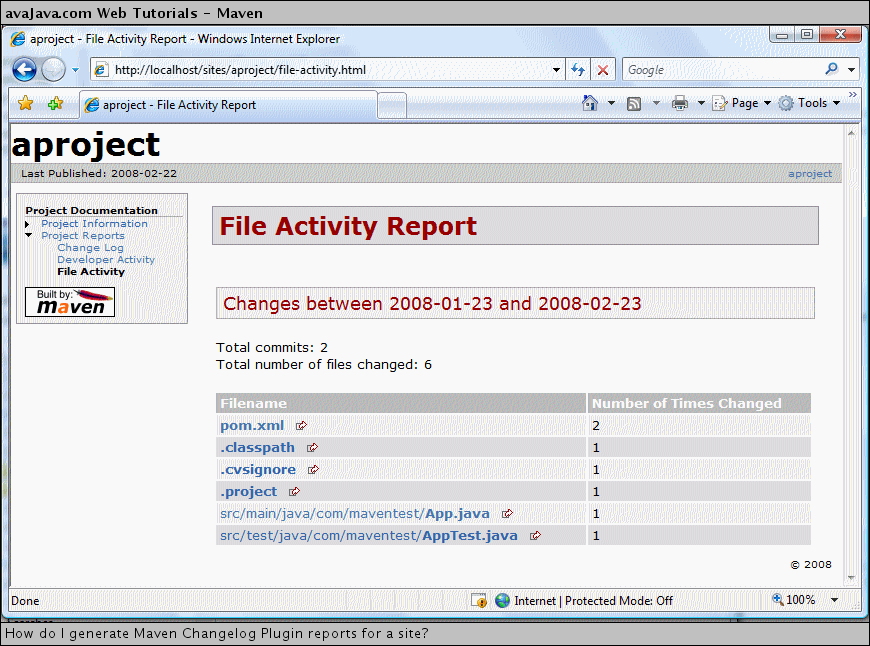
As you can see, the Changelog plugin can provide you with very useful reports concerning the SCM status of a project with very little work. Related Tutorials:
|

