|
How do I get a String from the clipboard?
Author: Deron Eriksson
Description: This Java example shows how to get a String from the clipboard.
Tutorial created using:
Windows XP || JDK 1.5.0_09 || Eclipse Web Tools Platform 2.0 (Eclipse 3.3.0)
The GetStringFromClipboard class demonstrates how to get a String from the System Clipboard. To do this, we get the System Clipboard from the Toolkit. We call getData() on the Clipboard, specifying a String 'Data Flavor'. We then display the String obtained from the Clipboard. GetStringFromClipboard.javapackage test; import java.awt.Toolkit; import java.awt.datatransfer.Clipboard; import java.awt.datatransfer.DataFlavor; public class GetStringFromClipboard { public static void main(String[] args) throws Exception { Toolkit toolkit = Toolkit.getDefaultToolkit(); Clipboard clipboard = toolkit.getSystemClipboard(); String result = (String) clipboard.getData(DataFlavor.stringFlavor); System.out.println("String from Clipboard:" + result); } } As a demonstration, I opened Notepad and entered some text. 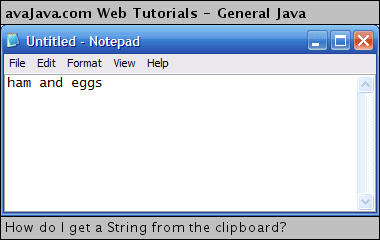
I selected all the text in Notepad and went to Edit → Copy to copy the text to the System Clipboard. 
After this, I ran GetStringFromClipboard. We can see that GetStringFromClipboard displayed the expected String from the Clipboard. ResultsString from Clipboard:ham and eggs Related Tutorials: |

