|
How do I open a Windows Explorer window via Eclipse?
Author: Deron Eriksson
Description: This tutorial describes how to open a Windows Explorer window using an external tool in Eclipse.
Tutorial created using:
Windows XP || JDK 1.5.0_09 || Eclipse Web Tools Platform 1.5.1
(Continued from page 1) After creating the External Tool configuration shown above, select a file or directory in the Navigator view. 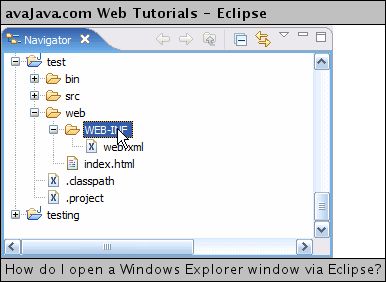
Then, select the external tool that we created. 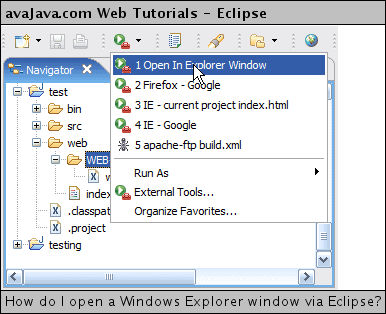
This opens a Windows Explorer window to the corresponding path in the file system. 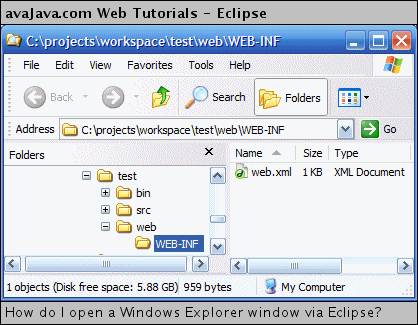
Related Tutorials: |

