|
How do I schedule how often Continuum attempts to build a project?
Author: Deron Eriksson
Description: This tutorial describes how to set a schedule for how often Continuum attempts to build a project.
Tutorial created using:
Windows Vista || JDK 1.6.0_04 || Eclipse Web Tools Platform 2.0.1 (Eclipse 3.3.1)
In another tutorial, we added a mavenSW project to ContinuumW and built the project using Continuum. Now, I'll set up Continuum to look for changes to the project every 10 minutes. If the code that is checked into the SCM system (CVSNT) has changed, Continuum will attempt to build the project. I'll start off by creating a new Schedule in Continuum. To do this, I go to the Schedules page. I click Add to add a new schedule. 
I create a schedule called EVERY_10. A schedule is like a cron job that runs according to a particular schedule that we set. In fact, we specify the schedule using a cron expression. I'd like it to run every 10 minutes, so in the Minute input, I specify "0/10". I set the Maximum job execution time to be 600 seconds. This schedule is enabled, meaning that it will run every 10 minutes once we save it. It will run on intervals starting on the hour (:00, :10, :20, :30, :40, :50). 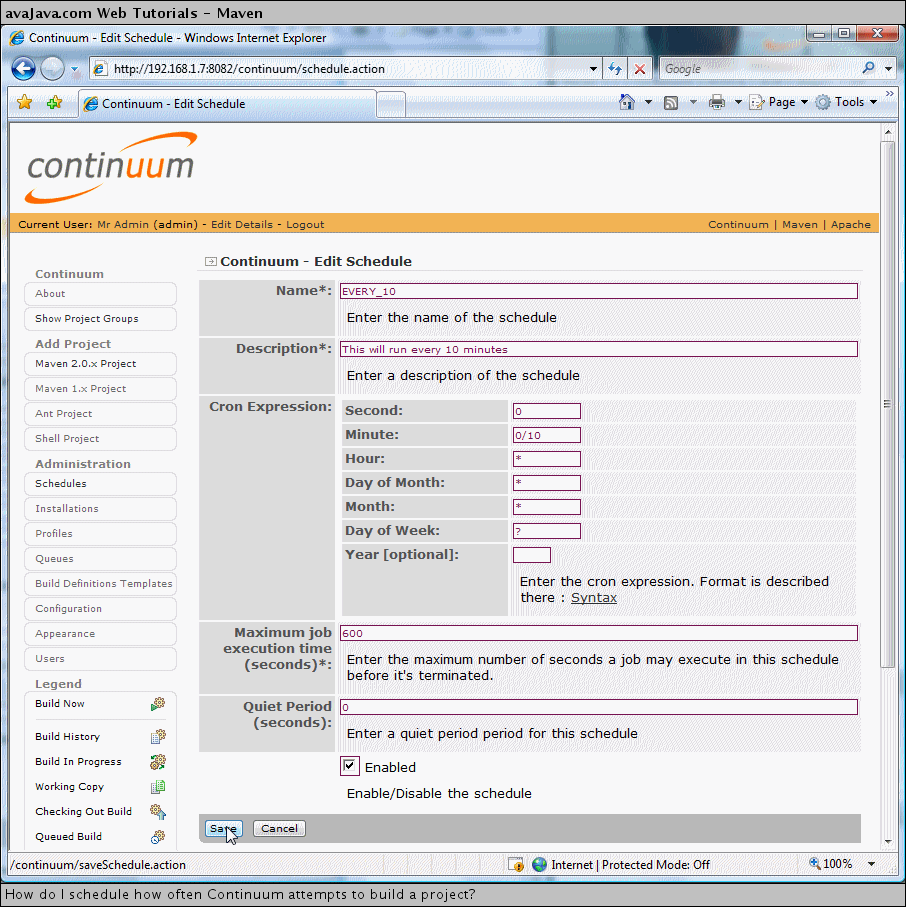
We can see the EVERY_10 schedule has been created and is enabled. Next I'll go to the Project Groups to associate the "aproject" project with this schedule. 
I'll go to the Test Group that we created in the other tutorial. 
I'll drill into the "aproject" project. 
The Build Definitions currently has a "clean install" goal with its schedule set to DEFAULT_SCHEDULE. Let's change this. To do this, I click the Edit button. 
I changed the Schedule to be EVERY_10 and clicked Save. 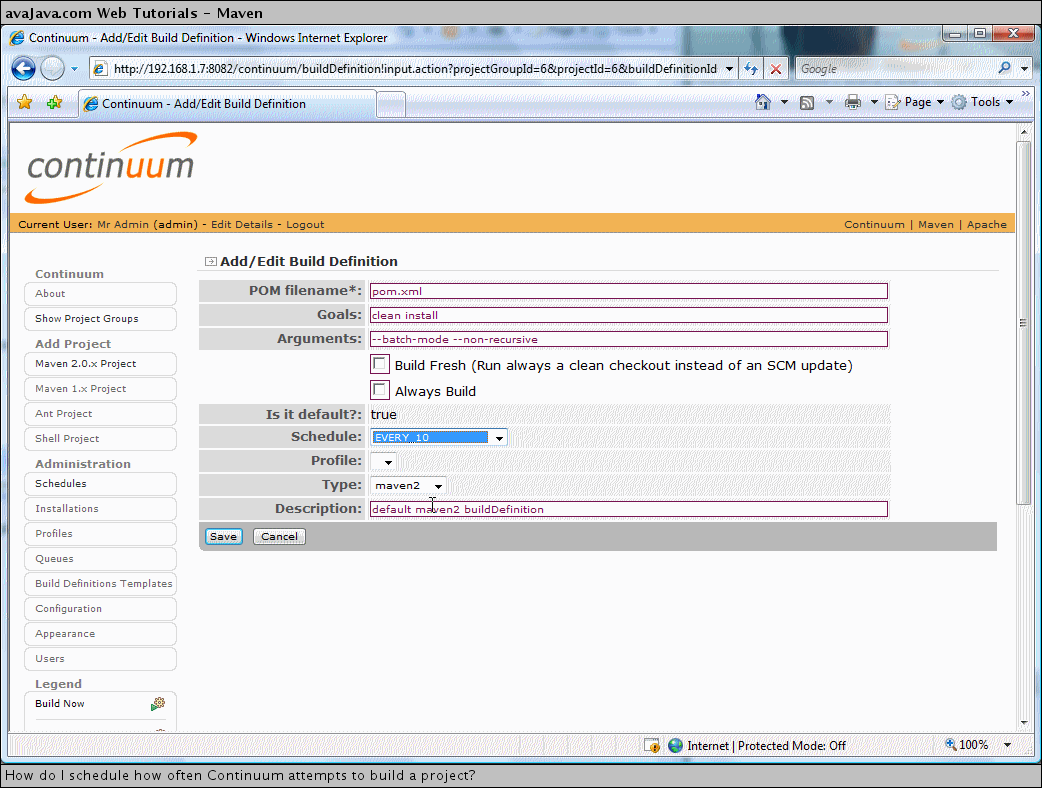
(Continued on page 2) |

