|
How do I schedule Webalizer to run daily?
Author: Deron Eriksson
Description: This tutorial describes how to schedule Webalizer to run daily using a Windows Scheduled Task.
Tutorial created using:
Windows XP || Apache HTTP Server 2.2.4
(Continued from page 1) Click the 'Daily' radio button and then 'Next'. 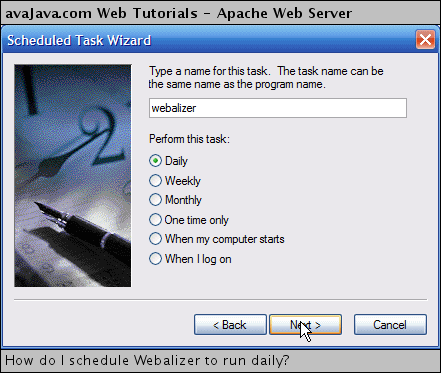
Set the time that you'd like to have the task run. I set the time to 3:25 AM. Click the 'Every Day' radio button to have the task run every day. Click 'Next'. 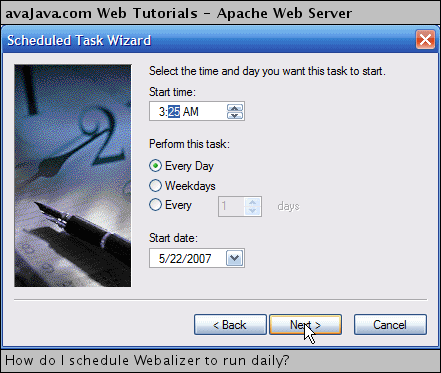
Enter the user name and password that you'd like to use to run the Scheduled Task. If you do not enter a password, there's a chance that the task might not run. 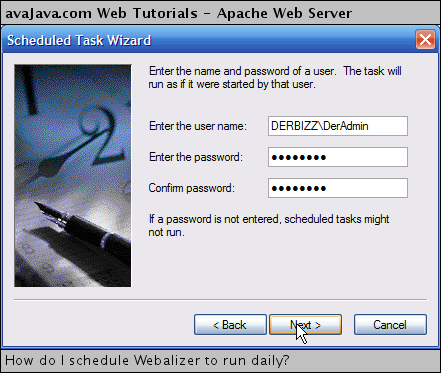
Since we'd like to pass Webalizer some arguments when it runs (specifying the location of the destination directory and the location of the ApacheSW access.log file), we can click the 'Open advanced properties...' checkbox followed by 'Finish'. 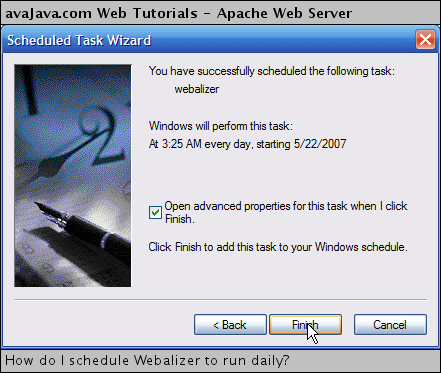
Since we'd like to specify arguments to webalizer.exe, in the run box we can change C:\webalizer-2.01-10-win32-bin\webalizer.exe to C:\webalizer-2.01-10-win32-bin\webalizer.exe -o C:\Apache2.2.4\htdocs\webalizer-stats C:\Apache2.2.4\logs\access.log After that we click 'OK' to finish. 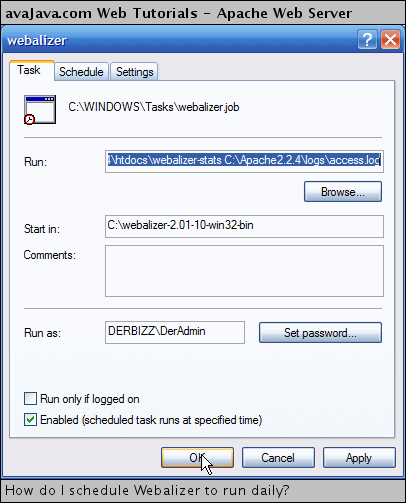
(Continued on page 3) |

