|
What is Continuum and how do I install it?
Author: Deron Eriksson
Description: This tutorial describes the continuous integration server called Continuum and how to install it.
Tutorial created using:
Windows Vista || JDK 1.6.0_04 || Eclipse Web Tools Platform 2.0.1 (Eclipse 3.3.1)
ContinuumW, located at http://maven.apache.org/continuum/, is a "continuous integration server for building JavaSW based projects". Basically, what this means is that as your project gets updated during development, Continuum will try to build your project and will let you know if it ran into any issues. This is extremely handy when working on multi-module projects with many developers, since a developer may inadvertently "break the build" since developers are working concurrently on code and they may have a certain uniqueness to their development environment that isn't shared by other developers. Continuum can inform you very quickly that the build is broken. Continuum is very well suited for mavenSW projects. It suppports CVSW, SubversionW, and several other SCM systems. You can be notified of the build status via email, Jabber, Google Talk, and other methods. Continuum comes as a standalone application and also as a warW file. It can be downloaded at http://maven.apache.org/continuum/download.html. I downloaded the apache-continuum-1.1.zip file, which contains the standalone application. I unzipped it to C:\dev\apache-continuum-1.1. 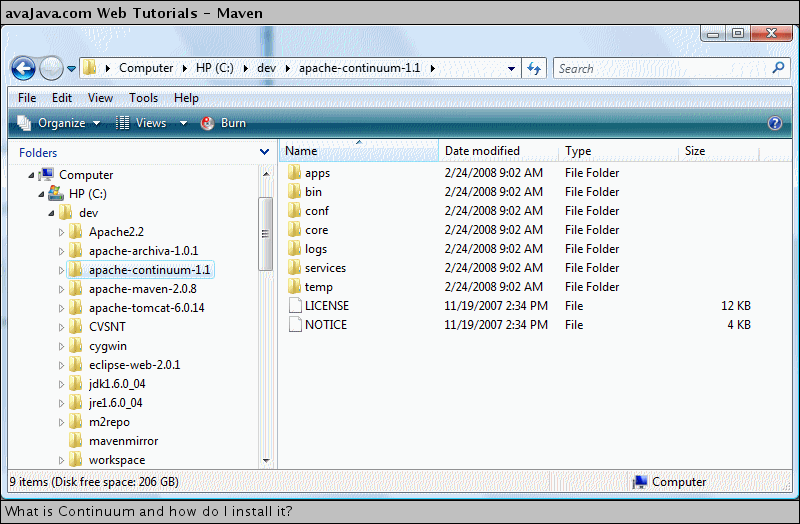
I updated the C:\dev\apache-continuum-1.1\conf\plexus.xml configuration file to have Jetty run on port 8082 instead of the default, which is 8080. I use 8080 for Tomcat/Eclipse development and 8081 for the Jetty ArchivaS server. Section of plexus.xml<component> <role>org.codehaus.plexus.contextualizer.Contextualizer</role> <role-hint>jettyConfiguration</role-hint> <implementation>org.codehaus.plexus.contextualizer.DefaultContextualizer</implementation> <configuration> <contextValues> <jetty.port>8082</jetty.port> </contextValues> </configuration> </component> Continuum can be run as a service or as a standard application. I'll run it as a normal application. 
I opened a command prompt and ran the run.bat file to start the Continuum Jetty. 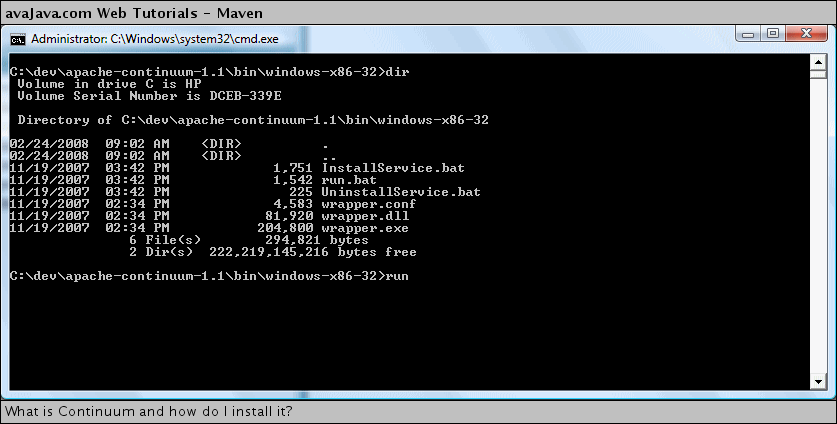
Continuum is now running in Jetty. 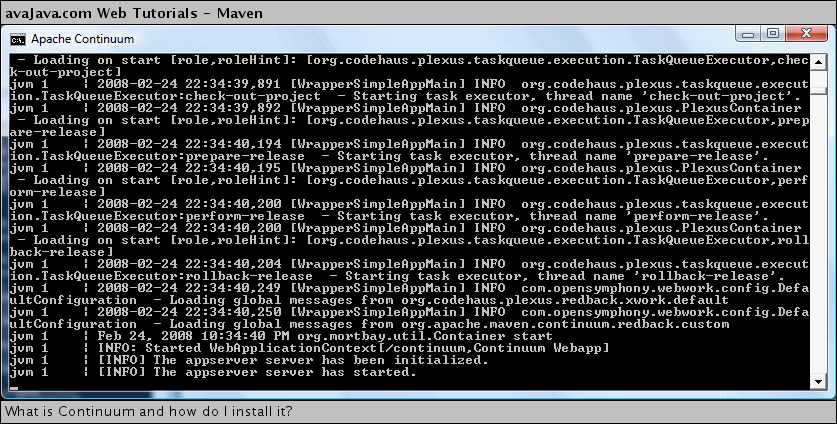
(Continued on page 2) |

