|
How do I add a maven project to Continuum?
Author: Deron Eriksson
Description: This tutorial describes how to add a maven project to Continuum so that it gets automatically built.
Tutorial created using:
Windows Vista || JDK 1.6.0_04 || Eclipse Web Tools Platform 2.0.1 (Eclipse 3.3.1)
In another tutorial, we downloaded and ran the standalone version of ContinuumW, which runs in Jetty. In this tutorial, we're going to add a MavenSW 2 project to Continuum to be automatically built. To begin with, I'll create a "Project Group" that I will soon add my project to. On the "Show Project Groups" page, I clicked the Add Project Group button. 
I named the group "Test Group" and also gave it an ID and a description. I clicked the Save button when done. 
On the Show Project Groups page, we can see that the Test Group group is listed. I'll click to drill into the group. 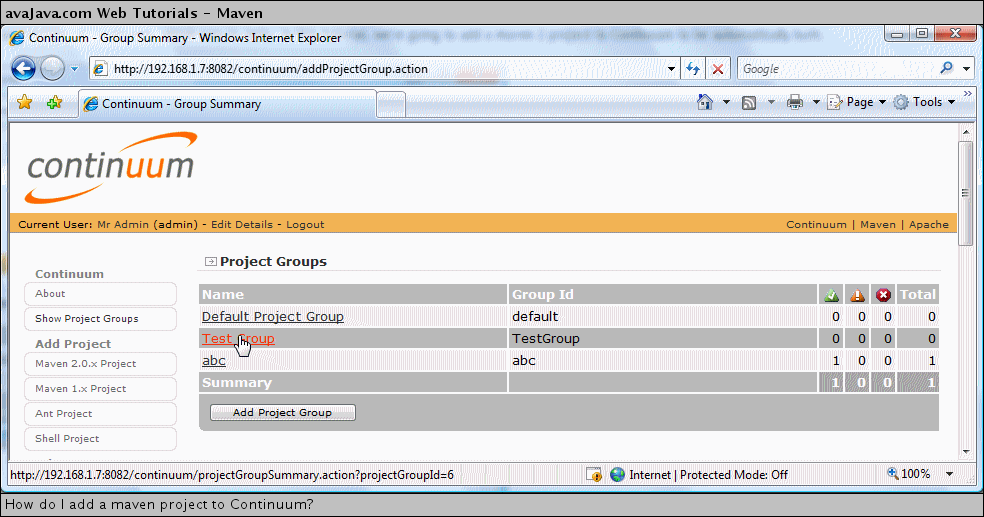
The group currently doesn't have any projects in it. Now, I'll add one of my projects. I select "Add M2 Project" and click the Add button. 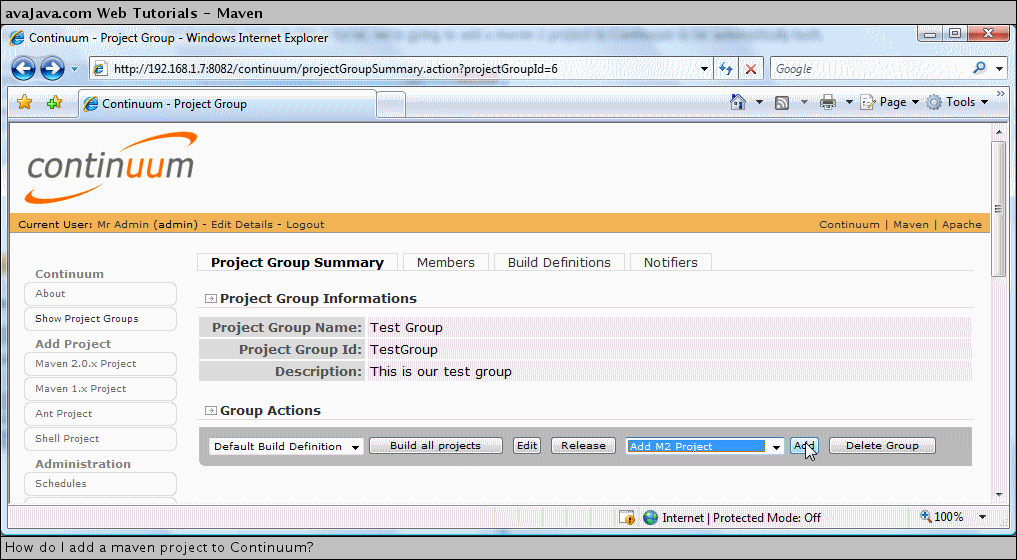
Currently I'm using a CVSNTW SCM repository to hold the project that I'm about to add to Continuum. I first tried adding my project using the POMW Url option (scm:cvs:pserver:Deron:@192.168.1.10:/cvsrepo:aproject). I've done this successfully with SubversionW, but I didn't seem to have any luck with CVSNT/Continuum. If you try this option and experience problems too, you might want to try using a ViewVC URL. I switched to using the "Upload POM" option. I clicked the Browse button and located my "aproject" project's pom.xml file (C:\dev\workspace\aproject\pom.xml). After doing this, I clicked the Add button. 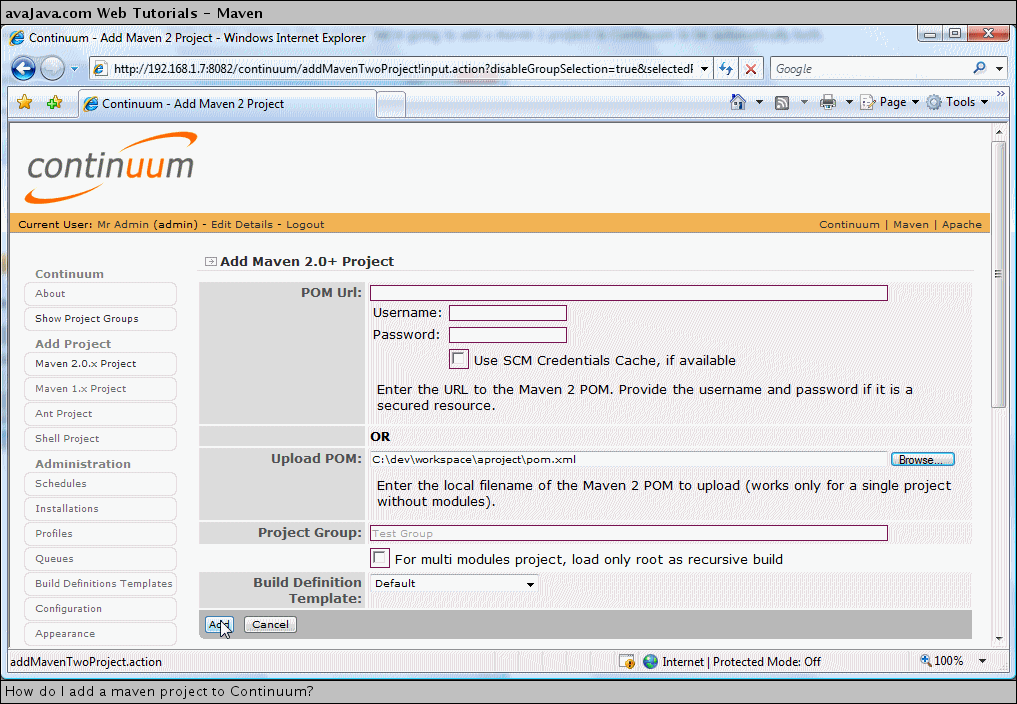
The "aproject" pom.xml file is shown here. The scm section is needed so that Continuum knows where and how to connect to the SCM repository. pom.xml<project xmlns="http://maven.apache.org/POM/4.0.0" xmlns:xsi="http://www.w3.org/2001/XMLSchema-instance" xsi:schemaLocation="http://maven.apache.org/POM/4.0.0 http://maven.apache.org/maven-v4_0_0.xsd"> <modelVersion>4.0.0</modelVersion> <groupId>com.maventest</groupId> <artifactId>aproject</artifactId> <packaging>jar</packaging> <version>1.0-SNAPSHOT</version> <name>aproject</name> <url>http://maven.apache.org</url> <dependencies> <dependency> <groupId>junit</groupId> <artifactId>junit</artifactId> <version>3.8.1</version> <scope>test</scope> </dependency> </dependencies> <scm> <connection>scm:cvs:pserver:${derbizz.cvs.username}:${derbizz.cvs.password}@192.168.1.10:/cvsrepo:${artifactId}</connection> <developerConnection>scm:cvs:pserver:${derbizz.cvs.username}:${derbizz.cvs.password}@192.168.1.10:/cvsrepo:${artifactId}</developerConnection> <url>http://192.168.1.10/cvsrepo/${artifactId}</url> </scm> </project> (Continued on page 2) |

